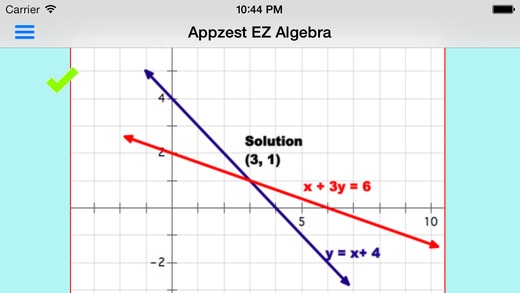EZ Algebra Equations 1
Continue to app
Paid Version
Publisher Description
Practice for perfection !! No sound, no noise, no frills - Just Math with this app for middle school students.This app is suited for Grade 7 and Grade 8 middle school students. It covers various Algebra equations related topics such as Linear Equations, Quadratic Equations, Variable expressions, Equations in 3 variables, Substitution and Elimination methods for solving equations etc, through a set of quiz on each topic. This app is NOT designed to teach the individual concepts. Rather this app is designed to provide students a platform to practice their skills with a huge database of question bank, all OFFLINE content. There are some pointers at the start of each quiz but essentially the app assumes that the student is already aware of the topic and ready to check their skills. Create your own user name (supports as many users as you wish) and take the practice tests. There is no Time constraint but a wrong answer has a score penalty. Provides a progress report for all completed chapters which can be emailed to Parents or as a copy to yourself. A cool Scratchpad (supports only free hand drawing) replaces the need for a pen and a paper. Please first try out the free version of the app before you get this full version, to ensure that it fits your purpose and helps the student with copious and offline practice material.
Requires iOS 6.0 or later. Compatible with iPhone, iPad, and iPod touch.
About EZ Algebra Equations
EZ Algebra Equations is a paid app for iOS published in the Kids list of apps, part of Education.
The company that develops EZ Algebra Equations is Appzest Inc. The latest version released by its developer is 1.
To install EZ Algebra Equations on your iOS device, just click the green Continue To App button above to start the installation process. The app is listed on our website since 2014-02-24 and was downloaded 1 times. We have already checked if the download link is safe, however for your own protection we recommend that you scan the downloaded app with your antivirus. Your antivirus may detect the EZ Algebra Equations as malware if the download link is broken.
How to install EZ Algebra Equations on your iOS device:
- Click on the Continue To App button on our website. This will redirect you to the App Store.
- Once the EZ Algebra Equations is shown in the iTunes listing of your iOS device, you can start its download and installation. Tap on the GET button to the right of the app to start downloading it.
- If you are not logged-in the iOS appstore app, you'll be prompted for your your Apple ID and/or password.
- After EZ Algebra Equations is downloaded, you'll see an INSTALL button to the right. Tap on it to start the actual installation of the iOS app.
- Once installation is finished you can tap on the OPEN button to start it. Its icon will also be added to your device home screen.